Add custom user roles
You can create and edit custom user roles and permissions to match your organizational structure and workflow. The available roles range from Default (read-only) to Administrator: Full Access (access to all features). Each user can only be assigned to one role.
Custom user roles
- Are created by copying and modifying an existing role.
- Can be deleted when no users are assigned.
- Combine with topmost access to limit user access.
Users and role report
Manage users from the Settings menu (Gear icon). Tabs in Users and Roles provide a list of active users, inactive users, user groups, and the number of users assigned to each role.
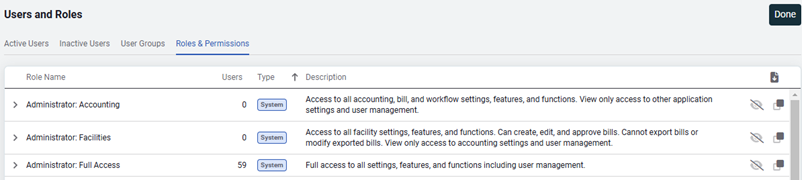
Add a new role
Default roles cannot be modified. If you need a new role, review the existing user roles for the closest match, make a copy of the role, and change the copy as needed.
- From the Settings menu (Gear icon), choose Users and Roles.
- On the Roles and Permissions tab.
- Review the roles and permissions provided.
- Copy an existing role with the Copy role button.
- Update the role name and description, this helps you remember why the role exists and when to assign it.
- Expand each permission section and add or remove permissions as needed.
- After you save the copy, the Type is listed as Custom.
- Each permission section is expandable.
- Help text appears as you hold the pointer over each permission.
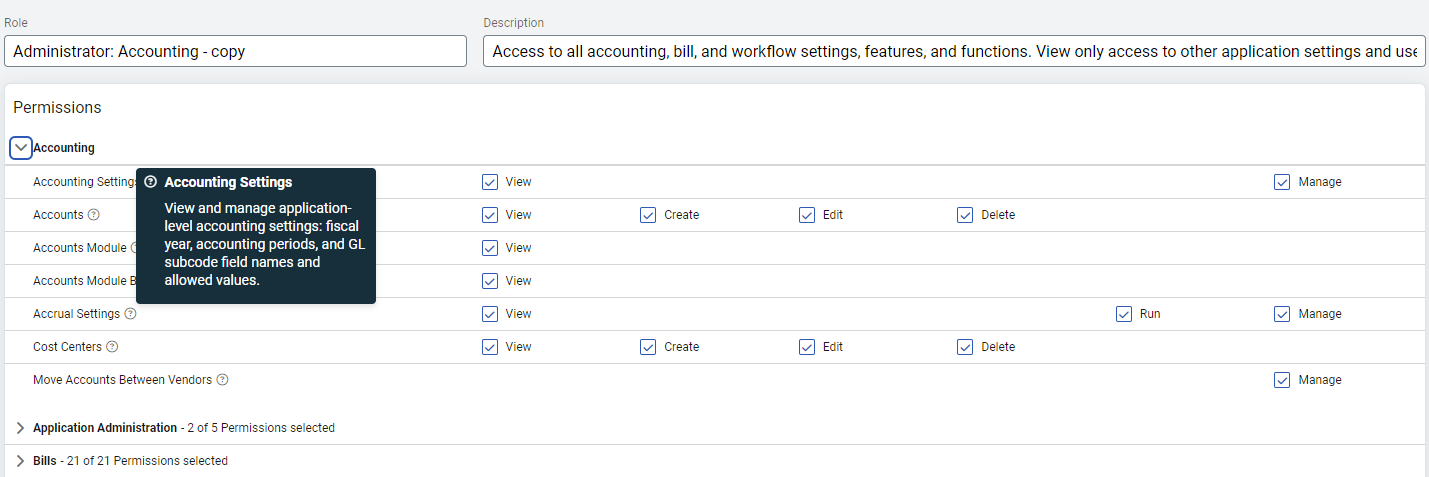
Custom user roles
- Are created by a system administrator.
- Can be modified at any time.
- Can be deleted when no user is assigned to the role.
Excel report
You can download a report containing all users and their roles and permissions.
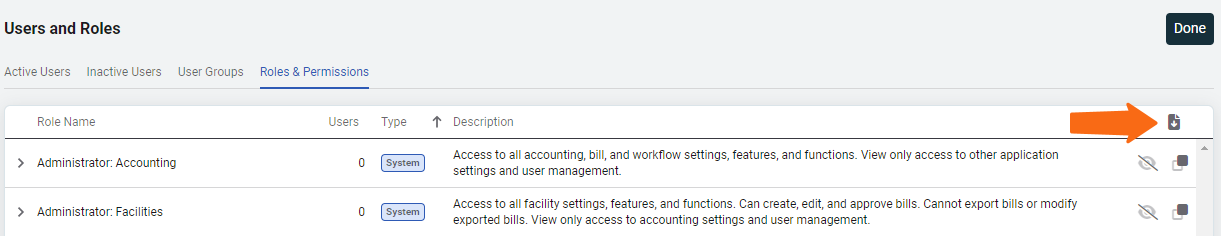
View your assigned role
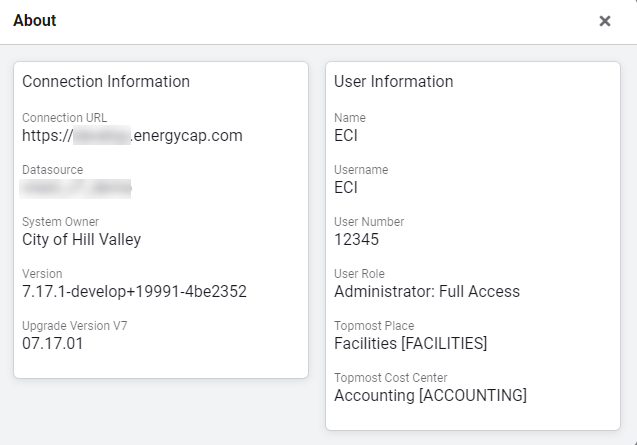
Run versus Manage permission
The Run permission is required for these processes:
- Export/unexport bills
- Chargebacks
- Cost Avoidance baseline
- Cost Avoidance calculate savings
- Submit data to ENERGY STAR
- Summarize interval data
The Manage permission is used to configure a feature or to complete tasks. See the table before for settings and tasks.
| Configure | Tasks |
| Accounting Settings | Move accounts between vendors |
| Application Settings | Approve bills |
| Bill Workflow Settings | Bill list administrator |
| Unit System Settings | Bills and batches (to close other users' batches) |
| Chargebacks (manage settings and workflow) | Hold/release bills for export |
| Global Cost Avoidance settings | Move existing bills |
| Manually Adjust Savings | Resolve bill audit results |
| Meter Savings Settings | Update units on existing bills |
| Savings Adjustments | Chargeback reversals |
| ENERGY STAR Submissions (edit global settings) | Dashboard administrator |
| Greenhouse Gas Administrator | Public dashboards/maps |
| Normalization Settings | Interval data (manage import formats) |
| Weather Settings | Flagged items (manage flags) |
| Distributed Reports Settings | Report administrator |
| Report groups (manage report groups) |