Interval data import overview
EnergyCAP makes it easy to import meter readings for one or more meters at one time. This process is managed through the Interval Data module using a Reading Import Profile.
You will use the profile to define how your data is mapped, including meter or channel identifiers, time intervals, units, and formatting. After the setup is complete, you can import large sets of readings.
This method is useful for ongoing data uploads or integrating with automated systems.
How to get your interval data
- Coordinate with IT or your meter vendor.
Work with your IT department or meter vendor to identify where your interval data comes from and how to access it. - File format options:
• What file types does your system provide?
• Can the format be customized?
• How often does the system export data?
• Where are the files stored?
Next step
After you have this information you can setup your Reading Import Profile in EnergyCAP to start importing the data regularly.
Determine if your file uses channel import ID or meter import ID
Each meter uses a meter import ID or channel import ID. You will use this ID to enter readings into EnergyCAP.
Channel import ID
Some metering systems identify channel data with a channel import ID. In UtilityManagement the channel import ID is a unique value in the database.
Example of meter import ID vs channel import ID, note each channel import ID is unique.
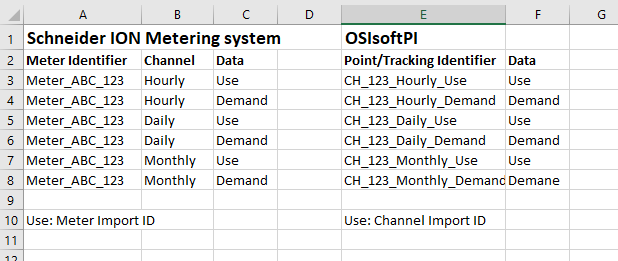
Meter import ID
A meter import ID is assigned to the meter and is used by many different channels to import meter readings for a meter.
How is data imported when there is one meter import ID and multiple channels?
When a Meter Import ID is used, EnergyCAP uses additional details to identify the correct channel during import:
The system combines:
- Meter Import ID
- Interval (15-minute, hourly, daily)
- Interval data type (for example, use, demand, cost)
This combination ensures each data row is matched to the correct channel.
Example
If a meter has both a 15-minute use and 15-minute demand channels, the interval data type distinguishes between them.
Required contents for the interval data file
Your interval data file must include:
- A meter import ID or channel import ID (additional details are required when using a meter import ID)
- A timestamp
- A reading
Your file can include other columns, they are ignored unless you map them.
Create a reading import profile
Set up a reading import profile that matches the structure of your file. The format must follow specific rules, covered here.
Options for importing interval data
- Import files manually with a reading import profile or use an EnergyCAP template.
- Use APIs and automation scripts to schedule the import.
- Use a service to obtain and upload interval data.